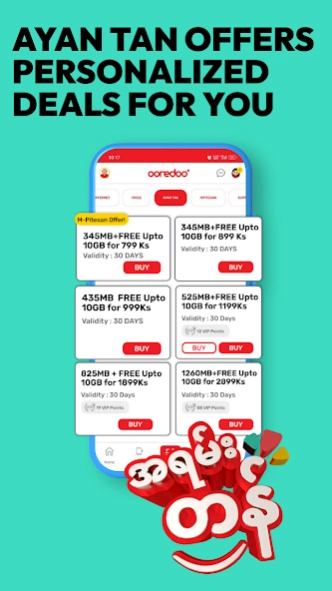Ooredoo SuperApp 9.1.0
Free Version
Publisher Description
Ooredoo SuperApp - My Ooredoo App, your Ooredoo world on the go!
About this app
Ooredoo SuperApp enables you to take charge and be in control of your Ooredoo Myanmar Account (Prepaid, B2B and Waller Users).
It is available in Myanmar and English language, 24 hours a day for your convenience.
With Ooredoo SuperApp you can enjoy the following features:
- Quick and Easy buypack/top up with any preferred payment option
- Extra data benefits with Ayantan Oomanji and a total worth of 100 million cash prizes monthly by finding 7 letters in 7 game levels
- Easy to find , easy to discover, easy to remember
- Simple intuitive interface. Easy to understand, easy to navigate, easy to operate
- Create an M-Pitesan Mobile Money wallet in just 20 seconds and start using immediately. Available for both Ooredoo and non-Ooredoo customers
- 24/7 Entertainment : Watch videos, Play games and enjoy music
- Send & Receive Money, Topup and buy pack for all operators from Mpitesan wallet account
- Build your own packs with Super Sate Tine Kya
- Manage your Supernet Account
- VIP Special rewards and partner shops, Spin the wheel game for more prizes
- Locate our stores and much more
About Ooredoo SuperApp
Ooredoo SuperApp is a free app for Android published in the PIMS & Calendars list of apps, part of Business.
The company that develops Ooredoo SuperApp is Ooredoo Myanmar. The latest version released by its developer is 9.1.0.
To install Ooredoo SuperApp on your Android device, just click the green Continue To App button above to start the installation process. The app is listed on our website since 2024-04-17 and was downloaded 32 times. We have already checked if the download link is safe, however for your own protection we recommend that you scan the downloaded app with your antivirus. Your antivirus may detect the Ooredoo SuperApp as malware as malware if the download link to com.ooredoo.selfcare is broken.
How to install Ooredoo SuperApp on your Android device:
- Click on the Continue To App button on our website. This will redirect you to Google Play.
- Once the Ooredoo SuperApp is shown in the Google Play listing of your Android device, you can start its download and installation. Tap on the Install button located below the search bar and to the right of the app icon.
- A pop-up window with the permissions required by Ooredoo SuperApp will be shown. Click on Accept to continue the process.
- Ooredoo SuperApp will be downloaded onto your device, displaying a progress. Once the download completes, the installation will start and you'll get a notification after the installation is finished.